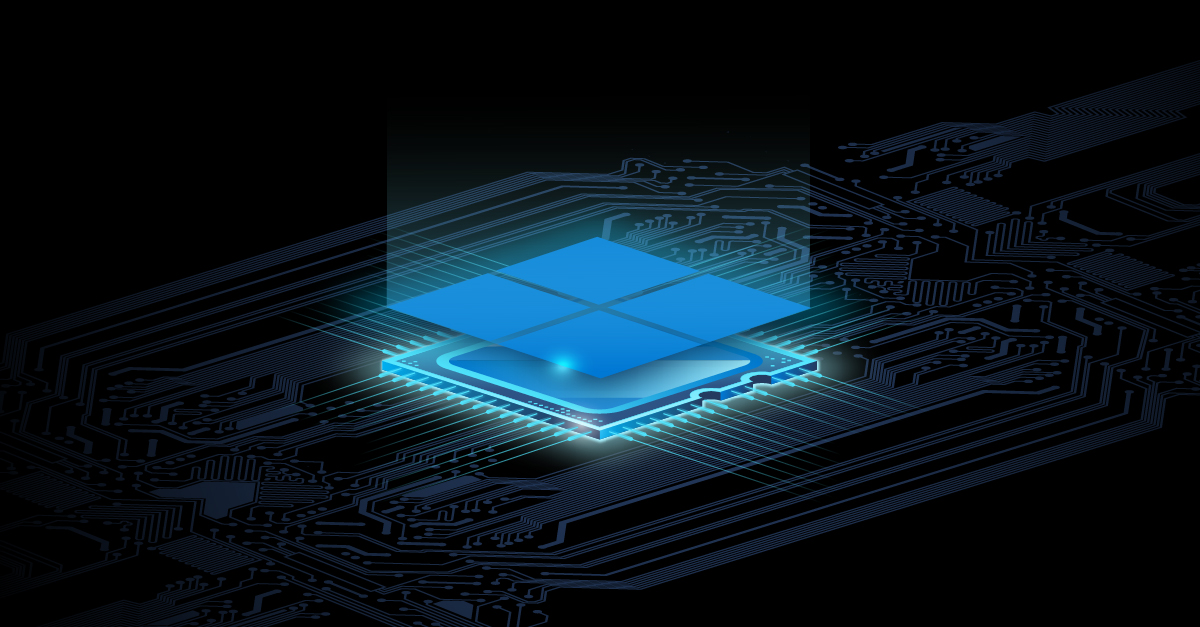
the cpu gpu thatch use sox
there are many acronyms related to
processors but what are these
small components for that serve
and most importantly what is the best for
you
we will try to clarify some
of these questions in this video in the video
about motherboards we saw that this
here is the component responsible for
connect and make communication between
different components and technologies of
computer but for this communication
happen information should be
transmitted and interpreted
this information exchange we like the
we call processes and who goes
take care of the processes is the guy who
calls good processor to explain what
is and what does the processor we will
start by explaining what a cpu cpu
is not synonymous with processor this
small chip actually adds several
micro components in here doing
several different functions that happens there the
processing of information on your
computer
one of these micro components here is the such
from cpu which is an acronym meaning without
speak process and unit central unit
processing and the window that we
will start by speaking this unit of
cpu central processing
she receives several instructions from everyone
the programs running on the computer and
interprets all the information so that
things work out harmoniously
when I say programs and I’m not
speaking only of those you see that neither
opened today write some things by
example
there are actually several most
of them programs that work in
behind the scenes to keep the components
your computer running the so-called
drivers the drivers are an example of these
programs that are calling backstage
most often are programs
specific to a particular nbc radio
such as a driver for your
keyboard or driver for your mouse that
will ensure that these components
I don’t even properly without you have to
keep stirring
they call together with the computer you
see nothing they stand there running around
behind being also processed by cpu
but how is this processing done
after all it happens in cycles
the famous processor clock number
is the number that determines how many cycles
this processor can do for
second each cycle is a cpu pulse
formerly just an instruction
can be performed per cycle or
be in a circus he gets the information
in the other he accesses the memory in the other
he writes data
so theoretically the richer he
can do faster per second
he will be this is true but the practice is
a bit more complex
starting from the ideology that as
more coke you could get faster
would be your processor that’s what the
researchers investigate your time
after all if they could get more cycles
ie a larger coke if the components
will be faster
of course over time it started to get
increasingly difficult to reach
higher speeds at the frequency of
cycles
one of the problems encountered for example
to this day is overheating but the
even the difficulty was not seen in
time to shrink the components
so the idea was stopped why not
make two processors in 1
so the concept of game was born
runner means link in English and
refers to the number of cores of
single chip processing
remember at the beginning of the video I said
which here has several micro components
so multi-core processors including
various processing cores of the
various cpus powers and they equate
it’s like a lot of processors in
a two core master doesn’t mean
necessarily double the performance
it’s not like putting a processor
side by side let’s say why there is the
interaction between these cores i explain
it all depends on the quality with which
processes are used
some usually system processes
simply cannot be made by
more than one core at a time and in that
specific case it’s worth having a
very strong soil than two weaker
but most programs are used
for multi core currently so
heavier processes can be between
quotation marks broken into smaller processes and
lighter ones can be carried for longer
of a core while optimizing the
performance in this case you will need
have a single core with the well put
bigger to give him time to come back
load these broken processes in
same time as two or more cores
would do a trip once just so I already know
the performance of a processor is
determined by the number of cores and
by the clock number of your cpus already
I know which one I want
calm still gets more complicated than
this we need to talk about now
hardware architecture architecture
you usually see around 32-bit
and 64-bit these numbers are very
related to the processor but we
also see programs talking about it the
windows itself has 32-bit versions and
64-bit these numbers are usually
used to address the architecture that
we will explain now more or less
what if means that
cpu instruction architecture
explaining above refers to the amount
of data that will be processed every
clock cycle
I remember I said that in the past
at least managed to perform an instruction
per good cycle with more architectures
modern she can move a larger
amount of data per cycle performing
so more instructions or more instructions
complex 32 bits for example means
that a processor can move 32
bits every cycle of your body
that means a bigger architecture
64-bit has the potential to be much more
faster than a smaller architecture of just
32 bits and so on
that’s why the 2 processor
gates won’t necessarily be more
slow than the 3 of gates if that
processor with less coke has to
64-bit example in your architecture he
can move twice as much data every
cycle than gas 3 is only 32
bits and if it has potential is important
underline why not necessarily a
better architecture will be faster
the processor to be able to use all your
potential needs to have programs that
be optimized for this architecture
remember when I was explaining that it’s
an architecture I commented that the very
windows has 32-bit and 64-bit version this
means that the most operating system
used in the world has a version that goes
run better on a 32-bit processor
and one made to harness the potential
best of a 64 bit processor
no use you have a processor
64-bit running 32-bit windows
and will level underneath between quotes is
when you download programs
on the internet sometimes they come
marked which version they are
optimized for a xx 32 or 64 x 32 32
bits
they use x because I already spoke several
technology times now x nobody understands
because another important aspect
emphasize the architecture of
processors is the amount of memory
that they can access a
32-bit processor is no use
stand up because if here the hard 64 but
a 32-bit processor can
access a maximum of 4096 megabytes of
ram ie 4 gig is not so much
64-bit right that only these cases they already
can access a little bit more this
number rises to 16 billion
that’s it 16 billion gigabytes of
memory but no use leaving if
thrilling like everything on the computer
is always leveled by the windows system
10 home edition
hang on supports is the correct word
supports a maximum of 128gb ram
that is no use your processor
reached 10 trillion if the system goes
access a maximum of 128 even the pro version
already goes to 512 gigs what becomes
overkill for home use
anyway it’s a pretty dice
interesting to put a processor
32 bits is only 4 gb of ram and its
next generation 64-bit already accesses 16
billion
this happens because every bit added
doubles the amount of ram that the
teacher can access
so growth becomes that
potential is serious because so one more
example for me later yes cool but the
we will talk for over an hour with
computer access to her and why she
serves mainly in a special video
just about ram
here he will talk again about
processors more directly focused
now we will stop talking about cpu
once again I want to remind you
that the processor has several micro
components in it is time to talk
a little bit of the graphic part that is
embedded what you watched a video
about motherboards must have remembered that
I said that in the past
came with integrated video and that now
this is a responsibility of the
processor
she just comes up with this video input
for when you have an integrated video
on the new processor and that’s what the
we will talk now integrated video
business is as follows you need a
radio piece to convert all the
crazy information running here on
motherboard for images on your monitor
how are you going to do that actually
currently we have two options
you can have a video card
completely dedicated to this function
or you can use the integrated video from
your processor which one to choose
will depend on the user an answer
lazy would be to say that if you don’t
want to play on the computer
the processor already solves but if you
want to be a gamer
you will need a video card
to ensure that high quality in
your gambling this is not so true
yes because now you can play
with integrated video when it’s time to remember
one of the acronyms that I said at the beginning
video gpu graphics process in e unit
graphic processing unit is what
is calling integrated video until
now this technology has evolved a lot with
over the years and nowadays yes
to play using them amd is this
processor here is from mda draws its
processors with gpu she calls apeú
it’s just the name she gives intel she doesn’t
has a special name for
processors that have gpu
only the processing system of
graphics she comes up intel graphi cs hd only
for you to know how to differentiate
technologies
we have a special article talking
what about what you can’t play
using the integrated video processor
James is dear will put the link of
video now who is most enthusiastic about us
games will sometimes want to demand more
of the graphics of your games and will want
a dedicated video card for this
even these people
it’s nice to have a video integrated in
processor by eventuality goes that
will only travel burning for example part of
wood is not called good mdf but vg
who will you be without a computer
because there’s nothing there processing
videos have graphics integrated into
processor you won’t be able to play
maybe your games on ultra but
computer will keep working will
get to a monitor yet a
problem of relying solely on video
integrated processor is that it’s very
harder to upgrade the processor the
that a video card for example is for
that we will now enter a
a little deeper into the physical aspects
of the processor the way it is
fits on your motherboard
as we already said in the video about
motherboards each come with its
ice cream where fits the processor is
this one I’m holding is compatible
with amd processors
while this one top of the line
gigabyte is compatible with processors
intel how do i know
good to first meet the models then
I know but in a very easy way to
differentiate the socket for processors
OMG
he’s all furadinho that because the
pins that fit the transmission
data and processor power are
placed directly on the component of the
OMG
while in intel’s case these tires
stand on the motherboard it’s important to have a
extreme care with these little teeth
because they are very sensitive luck of
intel that motherboard manufacturers
have to worry about it and masai
from amd who has to do these little
pen can give all sorts of
problem after the customer complains and only
that I like to see life dangerously
I will now show how it fits a
processor and motherboard
will break my mind and I lose the
job is here
we will use md because it’s here
but in his hand he doesn’t have a cover
protector raised the plate to stay
most visible straight on the motherboard has a
arrow indicating the position of the
processor
I won’t be able to show it now on the chip
but he also has a little arrow for you
know the correct position to explain if
fit the component it comes here so
just there is everything right below the
lever to lock and when it comes here
on
an important thing to highlight that is something
that I already pointed out in the video of
motherboards socket compatibility
with the type of processor you
intend to use this one I could fit
because these qat is compatible with this
amd processor line
for the truth amd doesn’t update the
line of their processors and
her processors for a long time and already
this intel here he is a core and 341 50
it is not compatible with this socket
here from gigabyte
despite being a socket for
intel processors
the 60 and 70 chipset is for new
sky lake generation party processors
this processor is a little bit older
and then it will not fit they will not
work out
incidentally the processor can fit
in the socket not yet
is enough for it to work
correctly the most correct the right to
do is enter the board’s official website
mother and see the list of processors with
which she is compatible at times even
having a socket where you can
dock your processor it won’t
function properly for reasons of
feeding his own energy for
example
as I commented when I was fitting the
processor here on the motherboard right in
top of it comes fuller because with so many
micro components on the chip so small
that has to be working in cycles
all the time warming is inevitable
processors heat up that is a
madness is necessary to take care of
directly upon him to keep the
cooled and working equipment
correctly a computer that sometimes
need to process some more data
and ends up hanging up alone can be a
overheating signal for example the
we will go into detail about this
subject in a specific video about
cullers and cooling process of the
your machine
well i hope this video has helped
to clarify the way it works
of the processors and that was helpful
to answer any questions
don’t miss next week our video
about ram
the best way not to forget signing
our youtube channel warns you and of course
will have the complete list of videos about
hardware is watching this video on
future we already have several others
speaking of other components of the
computer
so check out our playlist
on our channel liked thumbs up
didn’t like in down of course comments
what are you finding and be sure to
ask your questions what might be
that we know some upcoming videos
I stay here you see next
See you
this is the first video in a series that
we will do to show with the
riders assembler component by component
starting with what is most central within
of a carla cainete cabinet
in this video here we will talk about
main features of what you
find on the plates the formats that
are out there for what it’s for and around
go


0 Comentários